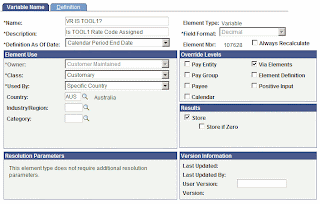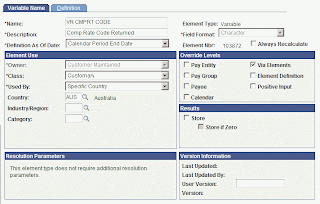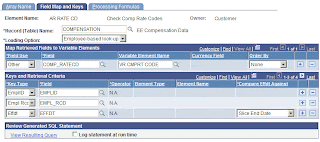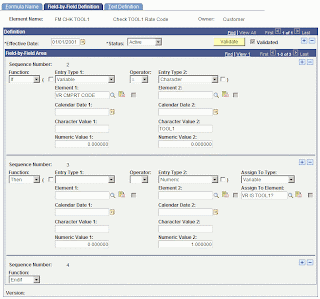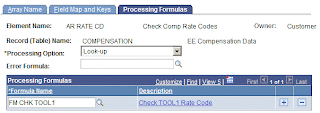How do you control the resolution of an Earning element based on the assignment of a Compensation Rate code on an employee’s Job Data? It is not as easy as you think: If a Comp Rate Code is configured with a Default Value and a related Earning Element is assigned “by Eligibility Group” the Element will resolve for all employees, even if they don’t have the Comp Rate Code assigned on the Job Data, Compensation page.
This example shows how to ensure an Earning Element only resolves if a specified Comp Rate Code is present on an Employee’s Job Data, Compensation Page.
Prerequisites:
- Comp Rate Code with default amount/value exists
- Earning Element that uses the above mentioned Comp Rate Code is configured (and resolves)
Step 1 – Create a Flag Variable to indicate if the Comp Rate Code is assigned.
Step 2 – Create a Variable to hold a Comp Rate Code.
Step 3 – Create an Array to check the Employee’s Job Data, Compensation details
Step 4 – Create a Formula to check for the specified Comp Rate Code.
Step 5 – Add the Formula to the Array’s Processing Formulas.
Step 6 – Assign the Array to the Initialise Section of the Payroll Process List
Step 7 – Attach a generation control to the Earning Element to check if the Flag Variable is set to 1.
Result: When the Array is called from the Initialise Section, it retrieves the data related to the employee from the PS_GP_ table. The Formula is run for each row and if the Comp Rate Code if found, the Flag Variable is set to 1. A simple Generation Control then checks the Flag Variable.